Thanks for choosing to support indie authors direct
It might not feel like a big deal to click a couple of buttons over here instead of one-clicking on Amazon (or wherever else) but your decision to buy direct makes a HUGE difference to me.
Also, you now own the ebook/s and audiobook/s you just bought—forever!
How to sideload ebook and audiobook files to your preferred device
Step 1: Download your digital files
Once your order has gone through and your card payment has been successfully processed, you’ll receive an email from store@delilahwaan.com.
If you have ordered physical items that require shipping, the subject line will be “Your Delilah Waan order has been received!”:
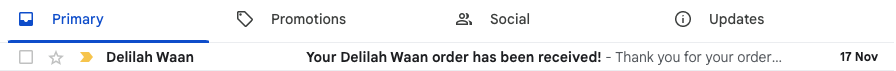
If you have only ordered digital items, the subject line will be “Your Delilah Waan order is now complete”:
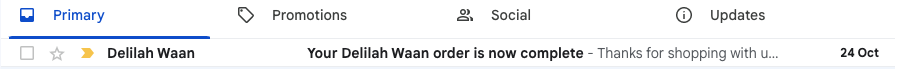
In both cases, you’ll get immediate access to download your digital items, via the direct links in your email:
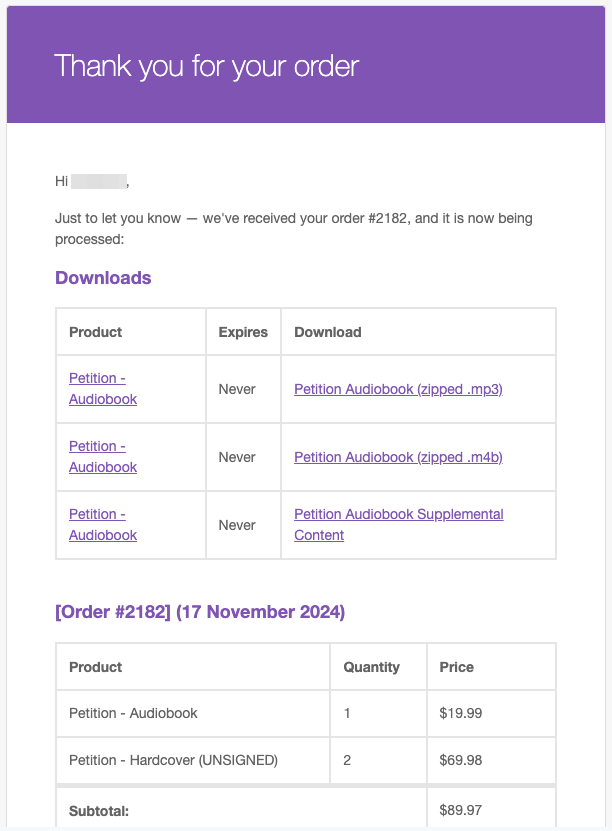
Please make sure you keep a copy of this email as these direct download links are specific to you and are permanent!
- They won’t expire.
- There’s no limit on how many times you can use them.
- They will always link to the latest published version.
- If you ever change devices, or if you want to get the latest edition, you can always go back to this email to download your digital items again.
Each digital item will have multiple download links so you can get the file format that’s most suitable to your device.
- Ebook formats supported: Kindle*, Google Play, Kobo, Apple Books, Nook, and a general .epub for all other e-readers
- Audiobook formats supported: .mp3 and .m4b. Audiobook downloads will be zipped due to their large file sizes.
*From 1 August 2021, Amazon phased out support for .mobi files. If you have an older Kindle device and require a .mobi file, please contact me by replying to your purchase confirmation email and I’ll get you sorted.
Step 2: Load your digital files to your device
Ebooks
| Device | Method |
|---|---|
| Amazon Kindle | Download the .epub file, then use the Send to Kindle function. |
| Google Play | Open the Google Play Books app or login to your Play Books Library and upload the .epub file. |
| Kobo | Download the epub file, then add the books to your ereader using Google Drive, Dropbox, or a USB cable and your computer. |
| Apple Books | Download the epub file, then import the ebook into the Books app. You can use iCloud to read the book on any of your Apple devices. |
| Nook | Follow the device and operating system specific instructions on the Barnes & Noble help pages to sideload the epub to your ereader. |
Audiobooks
Many of the audiobook apps by major retailers (e.g. Audible) do not allow you to easily add your own audiobook files to your library. The best way to listen is to:
- Download the .mp3 version of the audiobook to listen with any MP3 player or app.
- Download the .m4b version and listen with a program or app that supports the format, such as iTunes, VLC media player, Smart Audiobook Player (Android) or BookPlayer (iOS).
While both the .mp3 and .m4b files have metadata that include chapter markers, if you’d like the ability to bookmark and navigate through chapters, it’s best to download the .m4b format and listen with an audiobook-specific program or app.
Step 3: Enjoy!
Thanks for giving my books a shot! I hope you’ll have fun with them.
—Delilah.